QRegion¶
Synopsis¶
Functions¶
- def __add__ (r)
- def __add__ (r)
- def __and__ (r)
- def __and__ (r)
- def __eq__ (r)
- def __iadd__ (r)
- def __iadd__ (r)
- def __ior__ (r)
- def __isub__ (r)
- def __ixor__ (r)
- def __mul__ (, m)
- def __mul__ (, m)
- def __ne__ (r)
- def __or__ (r)
- def __sub__ (r)
- def __xor__ (r)
- def boundingRect ()
- def contains (p)
- def contains (r)
- def copy ()
- def exec (ba[, ver=0[, byteOrder=QDataStream.BigEndian]])
- def intersected (r)
- def intersected (r)
- def intersects (r)
- def intersects (r)
- def isEmpty ()
- def numRects ()
- def rectCount ()
- def rects ()
- def setRects (rect, num)
- def subtracted (r)
- def swap (other)
- def translate (dx, dy)
- def translate (p)
- def translated (dx, dy)
- def translated (p)
- def united (r)
- def united (r)
- def xored (r)
Detailed Description¶
The PySide.QtGui.QRegion class specifies a clip region for a painter.
PySide.QtGui.QRegion is used with QPainter.setClipRegion() to limit the paint area to what needs to be painted. There is also a QWidget.repaint() function that takes a PySide.QtGui.QRegion parameter. PySide.QtGui.QRegion is the best tool for minimizing the amount of screen area to be updated by a repaint.
This class is not suitable for constructing shapes for rendering, especially as outlines. Use PySide.QtGui.QPainterPath to create paths and shapes for use with PySide.QtGui.QPainter .
PySide.QtGui.QRegion is an implicitly shared class.
Creating and Using Regions¶
A region can be created from a rectangle, an ellipse, a polygon or a bitmap. Complex regions may be created by combining simple regions using PySide.QtGui.QRegion.united() , PySide.QtGui.QRegion.intersected() , PySide.QtGui.QRegion.subtracted() , or PySide.QtGui.QRegion.xored() (exclusive or). You can move a region using PySide.QtGui.QRegion.translate() .
You can test whether a region PySide.QtGui.QRegion.isEmpty() or if it PySide.QtGui.QRegion.contains() a PySide.QtCore.QPoint or PySide.QtCore.QRect . The bounding rectangle can be found with PySide.QtGui.QRegion.boundingRect() .
The function PySide.QtGui.QRegion.rects() gives a decomposition of the region into rectangles.
Example of using complex regions:
class MyWidget (QWidget): # ... def paintEvent(self): r1 = QRegion(QRect(100, 100, 200, 80), QRegion.Ellipse) # r1: elliptic region ) r2 = QRect(100, 120, 90, 30) # r2: rectangular region r3 = r1.intersected(r2) # r3: intersection painter = QPainter(self) painter.setClipRegion(r3) ... # paint clipped graphics
Additional License Information¶
On Embedded Linux, Windows CE and X11 platforms, parts of this class rely on code obtained under the following licenses:
Copyright (c) 1987 X Consortium Permission is hereby granted, free of charge, to any person obtaining a copy of this software and associated documentation files (the "Software"), to deal in the Software without restriction, including without limitation the rights to use, copy, modify, merge, publish, distribute, sublicense, and/or sell copies of the Software, and to permit persons to whom the Software is furnished to do so, subject to the following conditions: The above copyright notice and this permission notice shall be included in all copies or substantial portions of the Software. THE SOFTWARE IS PROVIDED "AS IS", WITHOUT WARRANTY OF ANY KIND, EXPRESS OR IMPLIED, INCLUDING BUT NOT LIMITED TO THE WARRANTIES OF MERCHANTABILITY, FITNESS FOR A PARTICULAR PURPOSE AND NONINFRINGEMENT. IN NO EVENT SHALL THE X CONSORTIUM BE LIABLE FOR ANY CLAIM, DAMAGES OR OTHER LIABILITY, WHETHER IN AN ACTION OF CONTRACT, TORT OR OTHERWISE, ARISING FROM, OUT OF OR IN CONNECTION WITH THE SOFTWARE OR THE USE OR OTHER DEALINGS IN THE SOFTWARE. Except as contained in this notice, the name of the X Consortium shall not be used in advertising or otherwise to promote the sale, use or other dealings in this Software without prior written authorization from the X Consortium.Copyright 1987 by Digital Equipment Corporation, Maynard, Massachusetts. All Rights Reserved Permission to use, copy, modify, and distribute this software and its documentation for any purpose and without fee is hereby granted, provided that the above copyright notice appear in all copies and that both that copyright notice and this permission notice appear in supporting documentation, and that the name of Digital not be used in advertising or publicity pertaining to distribution of the software without specific, written prior permission. DIGITAL DISCLAIMS ALL WARRANTIES WITH REGARD TO THIS SOFTWARE, INCLUDING ALL IMPLIED WARRANTIES OF MERCHANTABILITY AND FITNESS, IN NO EVENT SHALL DIGITAL BE LIABLE FOR ANY SPECIAL, INDIRECT OR CONSEQUENTIAL DAMAGES OR ANY DAMAGES WHATSOEVER RESULTING FROM LOSS OF USE, DATA OR PROFITS, WHETHER IN AN ACTION OF CONTRACT, NEGLIGENCE OR OTHER TORTIOUS ACTION, ARISING OUT OF OR IN CONNECTION WITH THE USE OR PERFORMANCE OF THIS SOFTWARE.
- class PySide.QtGui.QRegion¶
- class PySide.QtGui.QRegion(bitmap)
- class PySide.QtGui.QRegion(pa[, fillRule=Qt.OddEvenFill])
- class PySide.QtGui.QRegion(r[, t=Rectangle])
- class PySide.QtGui.QRegion(region)
- class PySide.QtGui.QRegion(x, y, w, h[, t=Rectangle])
Parameters: - w – PySide.QtCore.int
- x – PySide.QtCore.int
- pa – PySide.QtGui.QPolygon
- y – PySide.QtCore.int
- h – PySide.QtCore.int
- region – PySide.QtGui.QRegion
- fillRule – PySide.QtCore.Qt.FillRule
- r – PySide.QtCore.QRect
- t – PySide.QtGui.QRegion.RegionType
- bitmap – PySide.QtGui.QBitmap
Constructs an empty region.
See also
Constructs a region from the bitmap bm .
The resulting region consists of the pixels in bitmap bm that are Qt.color1 , as if each pixel was a 1 by 1 rectangle.
This constructor may create complex regions that will slow down painting when used. Note that drawing masked pixmaps can be done much faster using QPixmap.setMask() .
This is an overloaded function.
Create a region based on the rectange r with region type t .
If the rectangle is invalid a null region will be created.
See also
QRegion.RegionType
Constructs a new region which is equal to region r .
Constructs a rectangular or elliptic region.
If t is Rectangle , the region is the filled rectangle (x , y , w , h ). If t is Ellipse , the region is the filled ellipse with center at (x + w / 2, y + h / 2) and size (w ,``h`` ).
- PySide.QtGui.QRegion.RegionType¶
Specifies the shape of the region to be created.
Constant Description QRegion.Rectangle the region covers the entire rectangle. QRegion.Ellipse the region is an ellipse inside the rectangle.
- PySide.QtGui.QRegion.boundingRect()¶
Return type: PySide.QtCore.QRect Returns the bounding rectangle of this region. An empty region gives a rectangle that is QRect.isNull() .
- PySide.QtGui.QRegion.contains(p)¶
Parameters: p – PySide.QtCore.QPoint Return type: PySide.QtCore.bool Returns true if the region contains the point p ; otherwise returns false.
- PySide.QtGui.QRegion.contains(r)
Parameters: r – PySide.QtCore.QRect Return type: PySide.QtCore.bool This is an overloaded function.
Returns true if the region overlaps the rectangle r ; otherwise returns false.
- PySide.QtGui.QRegion.copy()¶
Return type: PySide.QtGui.QRegion
- PySide.QtGui.QRegion.exec(ba[, ver=0[, byteOrder=QDataStream.BigEndian]])¶
Parameters: - ba – PySide.QtCore.QByteArray
- ver – PySide.QtCore.int
- byteOrder – PySide.QtCore.QDataStream.ByteOrder
- PySide.QtGui.QRegion.intersected(r)¶
Parameters: r – PySide.QtGui.QRegion Return type: PySide.QtGui.QRegion Returns a region which is the intersection of this region and r .
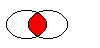
The figure shows the intersection of two elliptical regions.
- PySide.QtGui.QRegion.intersected(r)
Parameters: r – PySide.QtCore.QRect Return type: PySide.QtGui.QRegion Returns a region which is the intersection of this region and the given rect .
- PySide.QtGui.QRegion.intersects(r)¶
Parameters: r – PySide.QtGui.QRegion Return type: PySide.QtCore.bool Returns true if this region intersects with region , otherwise returns false.
- PySide.QtGui.QRegion.intersects(r)
Parameters: r – PySide.QtCore.QRect Return type: PySide.QtCore.bool Returns true if this region intersects with rect , otherwise returns false.
- PySide.QtGui.QRegion.isEmpty()¶
Return type: PySide.QtCore.bool Returns true if the region is empty; otherwise returns false. An empty region is a region that contains no points.
Example:
r1 = QRegion(10, 10, 20, 20) r1.isNull() // false r1.isEmpty() // false r2 = QRegion(40, 40, 20, 20) r3 = QRegion() r3.isNull() // true r3.isEmpty() // true r3 = r1.intersected(r2) // r3: intersection of r1 and r2 r3.isNull() // false r3.isEmpty() // true r3 = r1.united(r2) // r3: union of r1 and r2 r3.isNull() // false r3.isEmpty() // false
- PySide.QtGui.QRegion.numRects()¶
Return type: PySide.QtCore.int Returns the number of rectangles that will be returned in PySide.QtGui.QRegion.rects() .
- PySide.QtGui.QRegion.__ne__(r)¶
Parameters: r – PySide.QtGui.QRegion Return type: PySide.QtCore.bool Returns true if this region is different from the other region; otherwise returns false.
- PySide.QtGui.QRegion.__and__(r)¶
Parameters: r – PySide.QtGui.QRegion Return type: PySide.QtGui.QRegion Applies the PySide.QtGui.QRegion.intersected() function to this region and r . r1&r2 is equivalent to r1.intersected(r2) .
See also
- PySide.QtGui.QRegion.__and__(r)
Parameters: r – PySide.QtCore.QRect Return type: PySide.QtGui.QRegion This is an overloaded function.
- PySide.QtGui.QRegion.__mul__(m)¶
Parameters: m – PySide.QtGui.QTransform Return type: PySide.QtGui.QRegion
- PySide.QtGui.QRegion.__mul__(m)
Parameters: m – PySide.QtGui.QMatrix Return type: PySide.QtGui.QRegion
- PySide.QtGui.QRegion.__add__(r)¶
Parameters: r – PySide.QtGui.QRegion Return type: PySide.QtGui.QRegion Applies the PySide.QtGui.QRegion.united() function to this region and r . r1+r2 is equivalent to r1.united(r2) .
See also
PySide.QtGui.QRegion.united() PySide.QtGui.QRegion.operator|()
- PySide.QtGui.QRegion.__add__(r)
Parameters: r – PySide.QtCore.QRect Return type: PySide.QtGui.QRegion This is an overloaded function.
- PySide.QtGui.QRegion.__iadd__(r)¶
Parameters: r – PySide.QtGui.QRegion Return type: PySide.QtGui.QRegion Applies the PySide.QtGui.QRegion.united() function to this region and r and assigns the result to this region. r1+=r2 is equivalent to r1 = r1.united(r2) .
See also
- PySide.QtGui.QRegion.__iadd__(r)
Parameters: r – PySide.QtCore.QRect Return type: PySide.QtGui.QRegion Returns a region that is the union of this region with the specified rect .
See also
- PySide.QtGui.QRegion.__sub__(r)¶
Parameters: r – PySide.QtGui.QRegion Return type: PySide.QtGui.QRegion Applies the PySide.QtGui.QRegion.subtracted() function to this region and r . r1-r2 is equivalent to r1.subtracted(r2) .
See also
- PySide.QtGui.QRegion.__isub__(r)¶
Parameters: r – PySide.QtGui.QRegion Return type: PySide.QtGui.QRegion Applies the PySide.QtGui.QRegion.subtracted() function to this region and r and assigns the result to this region. r1-=r2 is equivalent to r1 = r1.subtracted(r2) .
See also
- PySide.QtGui.QRegion.__eq__(r)¶
Parameters: r – PySide.QtGui.QRegion Return type: PySide.QtCore.bool Returns true if the region is equal to r ; otherwise returns false.
- PySide.QtGui.QRegion.__xor__(r)¶
Parameters: r – PySide.QtGui.QRegion Return type: PySide.QtGui.QRegion Applies the PySide.QtGui.QRegion.xored() function to this region and r . r1^r2 is equivalent to r1.xored(r2) .
See also
- PySide.QtGui.QRegion.__ixor__(r)¶
Parameters: r – PySide.QtGui.QRegion Return type: PySide.QtGui.QRegion Applies the PySide.QtGui.QRegion.xored() function to this region and r and assigns the result to this region. r1^=r2 is equivalent to r1 = r1.xored(r2) .
See also
- PySide.QtGui.QRegion.__or__(r)¶
Parameters: r – PySide.QtGui.QRegion Return type: PySide.QtGui.QRegion Applies the PySide.QtGui.QRegion.united() function to this region and r . r1|r2 is equivalent to r1.united(r2) .
See also
PySide.QtGui.QRegion.united() PySide.QtGui.QRegion.operator+()
- PySide.QtGui.QRegion.__ior__(r)¶
Parameters: r – PySide.QtGui.QRegion Return type: PySide.QtGui.QRegion Applies the PySide.QtGui.QRegion.united() function to this region and r and assigns the result to this region. r1|=r2 is equivalent to r1 = r1.united(r2) .
See also
- PySide.QtGui.QRegion.rectCount()¶
Return type: PySide.QtCore.int Returns the number of rectangles that will be returned in PySide.QtGui.QRegion.rects() .
- PySide.QtGui.QRegion.rects()¶
Return type: Returns an array of non-overlapping rectangles that make up the region.
The union of all the rectangles is equal to the original region.
See also
- PySide.QtGui.QRegion.setRects(rect, num)¶
Parameters: - rect – PySide.QtCore.QRect
- num – PySide.QtCore.int
Sets the region using the array of rectangles specified by rects and number . The rectangles must be optimally Y-X sorted and follow these restrictions:
- The rectangles must not intersect.
- All rectangles with a given top coordinate must have the same height.
- No two rectangles may abut horizontally (they should be combined into a single wider rectangle in that case).
- The rectangles must be sorted in ascending order, with Y as the major sort key and X as the minor sort key.
See also
- PySide.QtGui.QRegion.subtracted(r)¶
Parameters: r – PySide.QtGui.QRegion Return type: PySide.QtGui.QRegion Returns a region which is r subtracted from this region.
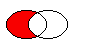
The figure shows the result when the ellipse on the right is subtracted from the ellipse on the left (left - right ).
- PySide.QtGui.QRegion.swap(other)¶
Parameters: other – PySide.QtGui.QRegion Swaps region other with this region. This operation is very fast and never fails.
- PySide.QtGui.QRegion.translate(p)¶
Parameters: p – PySide.QtCore.QPoint This is an overloaded function.
Translates the region point. :meth:`~PySide.QtGui.QRegion.x` * along the x axis and point. :meth:`~PySide.QtGui.QRegion.y` * along the y axis, relative to the current position. Positive values move the region to the right and down.
Translates to the given point .
- PySide.QtGui.QRegion.translate(dx, dy)
Parameters: - dx – PySide.QtCore.int
- dy – PySide.QtCore.int
Translates (moves) the region dx along the X axis and dy along the Y axis.
- PySide.QtGui.QRegion.translated(dx, dy)¶
Parameters: - dx – PySide.QtCore.int
- dy – PySide.QtCore.int
Return type: Returns a copy of the region that is translated dx along the x axis and dy along the y axis, relative to the current position. Positive values move the region to the right and down.
See also
- PySide.QtGui.QRegion.translated(p)
Parameters: p – PySide.QtCore.QPoint Return type: PySide.QtGui.QRegion This is an overloaded function.
Returns a copy of the regtion that is translated p. :meth:`~PySide.QtGui.QRegion.x` * along the x axis and p. :meth:`~PySide.QtGui.QRegion.y` * along the y axis, relative to the current position. Positive values move the rectangle to the right and down.
See also
- PySide.QtGui.QRegion.united(r)¶
Parameters: r – PySide.QtGui.QRegion Return type: PySide.QtGui.QRegion Returns a region which is the union of this region and r .
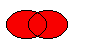
The figure shows the union of two elliptical regions.
- PySide.QtGui.QRegion.united(r)
Parameters: r – PySide.QtCore.QRect Return type: PySide.QtGui.QRegion Returns a region which is the union of this region and the given rect .
- PySide.QtGui.QRegion.xored(r)¶
Parameters: r – PySide.QtGui.QRegion Return type: PySide.QtGui.QRegion Returns a region which is the exclusive or (XOR) of this region and r .
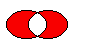
The figure shows the exclusive or of two elliptical regions.




