QGraphicsRectItem¶
Detailed Description¶
The PySide.QtGui.QGraphicsRectItem class provides a rectangle item that you can add to a PySide.QtGui.QGraphicsScene .
To set the item’s rectangle, pass a PySide.QtCore.QRectF to PySide.QtGui.QGraphicsRectItem ‘s constructor, or call the PySide.QtGui.QGraphicsRectItem.setRect() function. The PySide.QtGui.QGraphicsRectItem.rect() function returns the current rectangle.
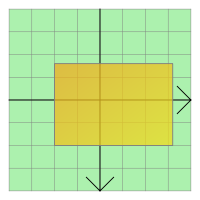
PySide.QtGui.QGraphicsRectItem uses the rectangle and the pen width to provide a reasonable implementation of PySide.QtGui.QGraphicsRectItem.boundingRect() , PySide.QtGui.QGraphicsRectItem.shape() , and PySide.QtGui.QGraphicsRectItem.contains() . The PySide.QtGui.QGraphicsRectItem.paint() function draws the rectangle using the item’s associated pen and brush, which you can set by calling the PySide.QtGui.QAbstractGraphicsShapeItem.setPen() and PySide.QtGui.QAbstractGraphicsShapeItem.setBrush() functions.
Note
The rendering of invalid rectangles, such as those with negative widths or heights, is undefined. If you cannot be sure that you are using valid rectangles (for example, if you are creating rectangles using data from an unreliable source) then you should use QRectF.normalized() to create normalized rectangles, and use those instead.
- class PySide.QtGui.QGraphicsRectItem([parent=None[, scene=None]])¶
- class PySide.QtGui.QGraphicsRectItem(rect[, parent=None[, scene=None]])
- class PySide.QtGui.QGraphicsRectItem(x, y, w, h[, parent=None[, scene=None]])
Parameters: - w – PySide.QtCore.qreal
- x – PySide.QtCore.qreal
- y – PySide.QtCore.qreal
- h – PySide.QtCore.qreal
- rect – PySide.QtCore.QRectF
- scene – PySide.QtGui.QGraphicsScene
- parent – PySide.QtGui.QGraphicsItem
- PySide.QtGui.QGraphicsRectItem.rect()¶
Return type: PySide.QtCore.QRectF Returns the item’s rectangle.
- PySide.QtGui.QGraphicsRectItem.setRect(rect)¶
Parameters: rect – PySide.QtCore.QRectF Sets the item’s rectangle to be the given rectangle .
- PySide.QtGui.QGraphicsRectItem.setRect(x, y, w, h)
Parameters: - x – PySide.QtCore.qreal
- y – PySide.QtCore.qreal
- w – PySide.QtCore.qreal
- h – PySide.QtCore.qreal
Sets the item’s rectangle to the rectangle defined by (x , y ) and the given width and height .
This convenience function is equivalent to calling setRect(QRectF(x, y, width, height))




