QPalette¶
Synopsis¶
Functions¶
- def __eq__ (p)
- def __ne__ (p)
- def alternateBase ()
- def base ()
- def brightText ()
- def brush (cg, cr)
- def brush (cr)
- def button ()
- def buttonText ()
- def cacheKey ()
- def color (cg, cr)
- def color (cr)
- def currentColorGroup ()
- def dark ()
- def highlight ()
- def highlightedText ()
- def init ()
- def isBrushSet (cg, cr)
- def isCopyOf (p)
- def isEqual (cr1, cr2)
- def light ()
- def link ()
- def linkVisited ()
- def mid ()
- def midlight ()
- def resolve ()
- def resolve (arg__1)
- def resolve (mask)
- def setBrush (cg, cr, brush)
- def setBrush (cr, brush)
- def setColor (cg, cr, color)
- def setColor (cr, color)
- def setColorGroup (cr, windowText, button, light, dark, mid, text, bright_text, base, alternate_base, window, midlight, button_text, shadow, highlight, highlighted_text, link, link_visited)
- def setColorGroup (cr, windowText, button, light, dark, mid, text, bright_text, base, alternate_base, window, midlight, button_text, shadow, highlight, highlighted_text, link, link_visited, toolTipBase, toolTipText)
- def setColorGroup (cr, windowText, button, light, dark, mid, text, bright_text, base, window)
- def setCurrentColorGroup (cg)
- def shadow ()
- def text ()
- def toolTipBase ()
- def toolTipText ()
- def window ()
- def windowText ()
Detailed Description¶
The PySide.QtGui.QPalette class contains color groups for each widget state.
A palette consists of three color groups: Active , Disabled , and Inactive . All widgets in Qt contain a palette and use their palette to draw themselves. This makes the user interface easily configurable and easier to keep consistent.
If you create a new widget we strongly recommend that you use the colors in the palette rather than hard-coding specific colors.
The color groups:
- The Active group is used for the window that has keyboard focus.
- The Inactive group is used for other windows.
- The Disabled group is used for widgets (not windows) that are disabled for some reason.
Both active and inactive windows can contain disabled widgets. (Disabled widgets are often called inaccessible or grayed out .)
In most styles, Active and Inactive look the same.
Colors and brushes can be set for particular roles in any of a palette’s color groups with PySide.QtGui.QPalette.setColor() and PySide.QtGui.QPalette.setBrush() . A color group contains a group of colors used by widgets for drawing themselves. We recommend that widgets use color group roles from the palette such as “foreground” and “base” rather than literal colors like “red” or “turquoise”. The color roles are enumerated and defined in the QPalette.ColorRole documentation.
We strongly recommend that you use the default palette of the current style (returned by QApplication.palette() ) and modify that as necessary. This is done by Qt’s widgets when they are drawn.
To modify a color group you call the functions PySide.QtGui.QPalette.setColor() and PySide.QtGui.QPalette.setBrush() , depending on whether you want a pure color or a pixmap pattern.
There are also corresponding PySide.QtGui.QPalette.color() and PySide.QtGui.QPalette.brush() getters, and a commonly used convenience function to get the QPalette.ColorRole for the current QPalette.ColorGroup : PySide.QtGui.QPalette.window() , PySide.QtGui.QPalette.windowText() , PySide.QtGui.QPalette.base() , etc.
You can copy a palette using the copy constructor and test to see if two palettes are identical using PySide.QtGui.QPalette.isCopyOf() .
PySide.QtGui.QPalette is optimized by the use of implicit sharing , so it is very efficient to pass PySide.QtGui.QPalette objects as arguments.
Warning
Some styles do not use the palette for all drawing, for instance, if they make use of native theme engines. This is the case for both the Windows XP, Windows Vista, and the Mac OS X styles.
- class PySide.QtGui.QPalette¶
- class PySide.QtGui.QPalette(button)
- class PySide.QtGui.QPalette(windowText, button, light, dark, mid, text, bright_text, base, window)
- class PySide.QtGui.QPalette(button)
- class PySide.QtGui.QPalette(button, window)
- class PySide.QtGui.QPalette(palette)
Parameters: - palette – PySide.QtGui.QPalette
- button – PySide.QtCore.Qt.GlobalColor
- window – PySide.QtGui.QBrush
- mid – PySide.QtGui.QBrush
- base – PySide.QtGui.QBrush
- bright_text – PySide.QtGui.QBrush
- dark – PySide.QtGui.QBrush
- windowText – PySide.QtGui.QBrush
- text – PySide.QtGui.QBrush
- light – PySide.QtGui.QBrush
Constructs a palette object that uses the application’s default palette.
Constructs a palette. You can pass either brushes, pixmaps or plain colors for windowText , button , light , dark , mid , text , bright_text , base and window .
See also
Constructs a palette from the button color. The other colors are automatically calculated, based on this color. Window will be the button color as well.
Constructs a palette from a button color and a window . The other colors are automatically calculated, based on these colors.
Constructs a copy of p .
This constructor is fast thanks to implicit sharing .
- PySide.QtGui.QPalette.ColorGroup¶
Constant Description QPalette.Disabled QPalette.Active QPalette.Inactive QPalette.Normal synonym for Active
- PySide.QtGui.QPalette.ColorRole¶
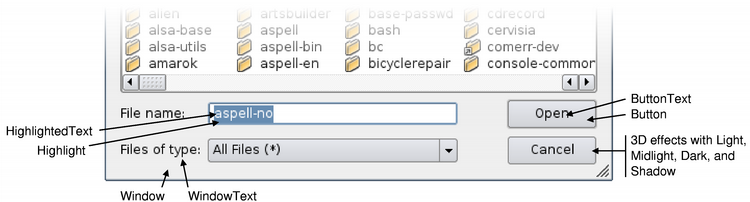
The QPalette.ColorRole enum defines the different symbolic color roles used in current GUIs.
The central roles are:
Constant Description QPalette.Window A general background color. QPalette.Background This value is obsolete. Use Window instead. QPalette.WindowText A general foreground color. QPalette.Foreground This value is obsolete. Use WindowText instead. QPalette.Base Used mostly as the background color for text entry widgets, but can also be used for other painting - such as the background of combobox drop down lists and toolbar handles. It is usually white or another light color. QPalette.AlternateBase Used as the alternate background color in views with alternating row colors (see QAbstractItemView.setAlternatingRowColors() ). QPalette.ToolTipBase Used as the background color for PySide.QtGui.QToolTip and PySide.QtGui.QWhatsThis . Tool tips use the Inactive color group of PySide.QtGui.QPalette , because tool tips are not active windows. QPalette.ToolTipText Used as the foreground color for PySide.QtGui.QToolTip and PySide.QtGui.QWhatsThis . Tool tips use the Inactive color group of PySide.QtGui.QPalette , because tool tips are not active windows. QPalette.Text The foreground color used with Base. This is usually the same as the WindowText, in which case it must provide good contrast with Window and Base. QPalette.Button The general button background color. This background can be different from Window as some styles require a different background color for buttons. QPalette.ButtonText A foreground color used with the Button color. QPalette.BrightText A text color that is very different from WindowText, and contrasts well with e.g. Dark. Typically used for text that needs to be drawn where Text or WindowText would give poor contrast, such as on pressed push buttons. Note that text colors can be used for things other than just words; text colors are usually used for text, but it’s quite common to use the text color roles for lines, icons, etc. There are some color roles used mostly for 3D bevel and shadow effects. All of these are normally derived from Window , and used in ways that depend on that relationship. For example, buttons depend on it to make the bevels look attractive, and Motif scroll bars depend on Mid to be slightly different from Window .
Constant Description QPalette.Light Lighter than Button color. QPalette.Midlight Between Button and Light. QPalette.Dark Darker than Button. QPalette.Mid Between Button and Dark. QPalette.Shadow A very dark color. By default, the shadow color is Qt.black . Selected (marked) items have two roles:
Constant Description QPalette.Highlight A color to indicate a selected item or the current item. By default, the highlight color is Qt.darkBlue . QPalette.HighlightedText A text color that contrasts with Highlight. By default, the highlighted text color is Qt.white . There are two color roles related to hyperlinks:
Constant Description QPalette.Link A text color used for unvisited hyperlinks. By default, the link color is Qt.blue . QPalette.LinkVisited A text color used for already visited hyperlinks. By default, the linkvisited color is Qt.magenta . Note that we do not use the Link and LinkVisited roles when rendering rich text in Qt, and that we recommend that you use CSS and the QTextDocument.setDefaultStyleSheet() function to alter the appearance of links. For example:
browser = QTextBrowser() linkColor = QColor(Qt.red) sheet = QString.fromLatin1("a { text-decoration: underline color: %1 }").arg(linkColor.name()) browser.document().setDefaultStyleSheet(sheet)
Constant Description QPalette.NoRole No role; this special role is often used to indicate that a role has not been assigned.
- PySide.QtGui.QPalette.alternateBase()¶
Return type: PySide.QtGui.QBrush Returns the alternate base brush of the current color group.
See also
QPalette.ColorRole PySide.QtGui.QPalette.brush()
- PySide.QtGui.QPalette.base()¶
Return type: PySide.QtGui.QBrush Returns the base brush of the current color group.
See also
QPalette.ColorRole PySide.QtGui.QPalette.brush()
- PySide.QtGui.QPalette.brightText()¶
Return type: PySide.QtGui.QBrush Returns the bright text foreground brush of the current color group.
See also
QPalette.ColorRole PySide.QtGui.QPalette.brush()
- PySide.QtGui.QPalette.brush(cg, cr)¶
Parameters: Return type: Returns the brush in the specified color group , used for the given color role .
See also
PySide.QtGui.QPalette.color() PySide.QtGui.QPalette.setBrush() QPalette.ColorRole
- PySide.QtGui.QPalette.brush(cr)
Parameters: cr – PySide.QtGui.QPalette.ColorRole Return type: PySide.QtGui.QBrush This is an overloaded function.
Returns the brush that has been set for the given color role in the current QPalette.ColorGroup .
See also
PySide.QtGui.QPalette.color() PySide.QtGui.QPalette.setBrush() QPalette.ColorRole
Return type: PySide.QtGui.QBrush Returns the button brush of the current color group.
See also
QPalette.ColorRole PySide.QtGui.QPalette.brush()
Return type: PySide.QtGui.QBrush Returns the button text foreground brush of the current color group.
See also
QPalette.ColorRole PySide.QtGui.QPalette.brush()
- PySide.QtGui.QPalette.cacheKey()¶
Return type: PySide.QtCore.qint64 Returns a number that identifies the contents of this PySide.QtGui.QPalette object. Distinct PySide.QtGui.QPalette objects can have the same key if they refer to the same contents.
The PySide.QtGui.QPalette.cacheKey() will change when the palette is altered.
- PySide.QtGui.QPalette.color(cr)¶
Parameters: cr – PySide.QtGui.QPalette.ColorRole Return type: PySide.QtGui.QColor This is an overloaded function.
Returns the color that has been set for the given color role in the current QPalette.ColorGroup .
See also
PySide.QtGui.QPalette.brush() QPalette.ColorRole
- PySide.QtGui.QPalette.color(cg, cr)
Parameters: Return type: Returns the color in the specified color group , used for the given color role .
See also
PySide.QtGui.QPalette.brush() PySide.QtGui.QPalette.setColor() QPalette.ColorRole
- PySide.QtGui.QPalette.currentColorGroup()¶
Return type: PySide.QtGui.QPalette.ColorGroup Returns the palette’s current color group.
- PySide.QtGui.QPalette.dark()¶
Return type: PySide.QtGui.QBrush Returns the dark brush of the current color group.
See also
QPalette.ColorRole PySide.QtGui.QPalette.brush()
- PySide.QtGui.QPalette.highlight()¶
Return type: PySide.QtGui.QBrush Returns the highlight brush of the current color group.
See also
QPalette.ColorRole PySide.QtGui.QPalette.brush()
- PySide.QtGui.QPalette.highlightedText()¶
Return type: PySide.QtGui.QBrush Returns the highlighted text brush of the current color group.
See also
QPalette.ColorRole PySide.QtGui.QPalette.brush()
- PySide.QtGui.QPalette.init()¶
- PySide.QtGui.QPalette.isBrushSet(cg, cr)¶
Parameters: Return type: PySide.QtCore.bool
Returns true if the QPalette.ColorGroup cg and QPalette.ColorRole cr has been set previously on this palette; otherwise returns false.
See also
- PySide.QtGui.QPalette.isCopyOf(p)¶
Parameters: p – PySide.QtGui.QPalette Return type: PySide.QtCore.bool Returns true if this palette and p are copies of each other, i.e. one of them was created as a copy of the other and neither was subsequently modified; otherwise returns false. This is much stricter than equality.
See also
PySide.QtGui.QPalette.operator=() PySide.QtGui.QPalette.operator==()
- PySide.QtGui.QPalette.isEqual(cr1, cr2)¶
Parameters: Return type: PySide.QtCore.bool
Returns true (usually quickly) if color group cg1 is equal to cg2 ; otherwise returns false.
- PySide.QtGui.QPalette.light()¶
Return type: PySide.QtGui.QBrush Returns the light brush of the current color group.
See also
QPalette.ColorRole PySide.QtGui.QPalette.brush()
- PySide.QtGui.QPalette.link()¶
Return type: PySide.QtGui.QBrush Returns the unvisited link text brush of the current color group.
See also
QPalette.ColorRole PySide.QtGui.QPalette.brush()
- PySide.QtGui.QPalette.linkVisited()¶
Return type: PySide.QtGui.QBrush Returns the visited link text brush of the current color group.
See also
QPalette.ColorRole PySide.QtGui.QPalette.brush()
- PySide.QtGui.QPalette.mid()¶
Return type: PySide.QtGui.QBrush Returns the mid brush of the current color group.
See also
QPalette.ColorRole PySide.QtGui.QPalette.brush()
- PySide.QtGui.QPalette.midlight()¶
Return type: PySide.QtGui.QBrush Returns the midlight brush of the current color group.
See also
QPalette.ColorRole PySide.QtGui.QPalette.brush()
- PySide.QtGui.QPalette.__ne__(p)¶
Parameters: p – PySide.QtGui.QPalette Return type: PySide.QtCore.bool Returns true (slowly) if this palette is different from p ; otherwise returns false (usually quickly).
Note
The current QPalette.ColorGroup is not taken into account when comparing palettes
See also
PySide.QtGui.QPalette.operator==()
- PySide.QtGui.QPalette.__eq__(p)¶
Parameters: p – PySide.QtGui.QPalette Return type: PySide.QtCore.bool Returns true (usually quickly) if this palette is equal to p ; otherwise returns false (slowly).
Note
The current QPalette.ColorGroup is not taken into account when comparing palettes
See also
PySide.QtGui.QPalette.operator!=()
- PySide.QtGui.QPalette.resolve(mask)¶
Parameters: mask – PySide.QtCore.uint
- PySide.QtGui.QPalette.resolve(arg__1)
Parameters: arg__1 – PySide.QtGui.QPalette Return type: PySide.QtGui.QPalette Returns a new PySide.QtGui.QPalette that has attributes copied from other .
- PySide.QtGui.QPalette.resolve()
Return type: PySide.QtCore.uint
- PySide.QtGui.QPalette.setBrush(cr, brush)¶
Parameters: - cr – PySide.QtGui.QPalette.ColorRole
- brush – PySide.QtGui.QBrush
Sets the brush for the given color role to the specified brush for all groups in the palette.
See also
PySide.QtGui.QPalette.brush() PySide.QtGui.QPalette.setColor() QPalette.ColorRole
- PySide.QtGui.QPalette.setBrush(cg, cr, brush)
Parameters: This is an overloaded function.
Sets the brush in the specified color group , used for the given color role , to brush .
See also
PySide.QtGui.QPalette.brush() PySide.QtGui.QPalette.setColor() QPalette.ColorRole
- PySide.QtGui.QPalette.setColor(cr, color)¶
Parameters: - cr – PySide.QtGui.QPalette.ColorRole
- color – PySide.QtGui.QColor
This is an overloaded function.
Sets the color used for the given color role , in all color groups, to the specified solid color .
See also
PySide.QtGui.QPalette.brush() PySide.QtGui.QPalette.setColor() QPalette.ColorRole
- PySide.QtGui.QPalette.setColor(cg, cr, color)
Parameters: Sets the color in the specified color group , used for the given color role , to the specified solid color .
See also
PySide.QtGui.QPalette.setBrush() PySide.QtGui.QPalette.color() QPalette.ColorRole
- PySide.QtGui.QPalette.setColorGroup(cr, windowText, button, light, dark, mid, text, bright_text, base, alternate_base, window, midlight, button_text, shadow, highlight, highlighted_text, link, link_visited, toolTipBase, toolTipText)¶
Parameters: - cr – PySide.QtGui.QPalette.ColorGroup
- windowText – PySide.QtGui.QBrush
- button – PySide.QtGui.QBrush
- light – PySide.QtGui.QBrush
- dark – PySide.QtGui.QBrush
- mid – PySide.QtGui.QBrush
- text – PySide.QtGui.QBrush
- bright_text – PySide.QtGui.QBrush
- base – PySide.QtGui.QBrush
- alternate_base – PySide.QtGui.QBrush
- window – PySide.QtGui.QBrush
- midlight – PySide.QtGui.QBrush
- button_text – PySide.QtGui.QBrush
- shadow – PySide.QtGui.QBrush
- highlight – PySide.QtGui.QBrush
- highlighted_text – PySide.QtGui.QBrush
- link – PySide.QtGui.QBrush
- link_visited – PySide.QtGui.QBrush
- toolTipBase – PySide.QtGui.QBrush
- toolTipText – PySide.QtGui.QBrush
- PySide.QtGui.QPalette.setColorGroup(cr, windowText, button, light, dark, mid, text, bright_text, base, alternate_base, window, midlight, button_text, shadow, highlight, highlighted_text, link, link_visited)
Parameters: - cr – PySide.QtGui.QPalette.ColorGroup
- windowText – PySide.QtGui.QBrush
- button – PySide.QtGui.QBrush
- light – PySide.QtGui.QBrush
- dark – PySide.QtGui.QBrush
- mid – PySide.QtGui.QBrush
- text – PySide.QtGui.QBrush
- bright_text – PySide.QtGui.QBrush
- base – PySide.QtGui.QBrush
- alternate_base – PySide.QtGui.QBrush
- window – PySide.QtGui.QBrush
- midlight – PySide.QtGui.QBrush
- button_text – PySide.QtGui.QBrush
- shadow – PySide.QtGui.QBrush
- highlight – PySide.QtGui.QBrush
- highlighted_text – PySide.QtGui.QBrush
- link – PySide.QtGui.QBrush
- link_visited – PySide.QtGui.QBrush
- PySide.QtGui.QPalette.setColorGroup(cr, windowText, button, light, dark, mid, text, bright_text, base, window)
Parameters: - cr – PySide.QtGui.QPalette.ColorGroup
- windowText – PySide.QtGui.QBrush
- button – PySide.QtGui.QBrush
- light – PySide.QtGui.QBrush
- dark – PySide.QtGui.QBrush
- mid – PySide.QtGui.QBrush
- text – PySide.QtGui.QBrush
- bright_text – PySide.QtGui.QBrush
- base – PySide.QtGui.QBrush
- window – PySide.QtGui.QBrush
Sets a the group at cg . You can pass either brushes, pixmaps or plain colors for windowText , button , light , dark , mid , text , bright_text , base and window .
See also
- PySide.QtGui.QPalette.setCurrentColorGroup(cg)¶
Parameters: cg – PySide.QtGui.QPalette.ColorGroup Set the palette’s current color group to cg .
- PySide.QtGui.QPalette.shadow()¶
Return type: PySide.QtGui.QBrush Returns the shadow brush of the current color group.
See also
QPalette.ColorRole PySide.QtGui.QPalette.brush()
- PySide.QtGui.QPalette.text()¶
Return type: PySide.QtGui.QBrush Returns the text foreground brush of the current color group.
See also
QPalette.ColorRole PySide.QtGui.QPalette.brush()
- PySide.QtGui.QPalette.toolTipBase()¶
Return type: PySide.QtGui.QBrush Returns the tool tip base brush of the current color group. This brush is used by PySide.QtGui.QToolTip and PySide.QtGui.QWhatsThis .
Note
Tool tips use the Inactive color group of PySide.QtGui.QPalette , because tool tips are not active windows.
See also
QPalette.ColorRole PySide.QtGui.QPalette.brush()
- PySide.QtGui.QPalette.toolTipText()¶
Return type: PySide.QtGui.QBrush Returns the tool tip text brush of the current color group. This brush is used by PySide.QtGui.QToolTip and PySide.QtGui.QWhatsThis .
Note
Tool tips use the Inactive color group of PySide.QtGui.QPalette , because tool tips are not active windows.
See also
QPalette.ColorRole PySide.QtGui.QPalette.brush()
- PySide.QtGui.QPalette.window()¶
Return type: PySide.QtGui.QBrush Returns the window (general background) brush of the current color group.
See also
QPalette.ColorRole PySide.QtGui.QPalette.brush()
- PySide.QtGui.QPalette.windowText()¶
Return type: PySide.QtGui.QBrush Returns the window text (general foreground) brush of the current color group.
See also
QPalette.ColorRole PySide.QtGui.QPalette.brush()




